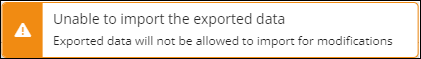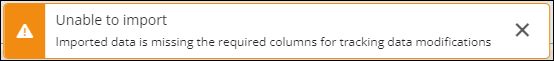Excel Export/Import for Advanced Mode Query with Edit mode Disabled
- Open Query Browser.
- Select a query with Edit mode disabled.
- Click Export to excel file.
- Click Import from excel file - Bulk tag edit.
-
Do one of the following:
Click Select file and then browse to select the previously exported Excel file, and then click Open.
or
It prompts you with an alert message as follows,
To know more about Edit Mode Constraints, refer Editing Query Properties in Advanced Mode.